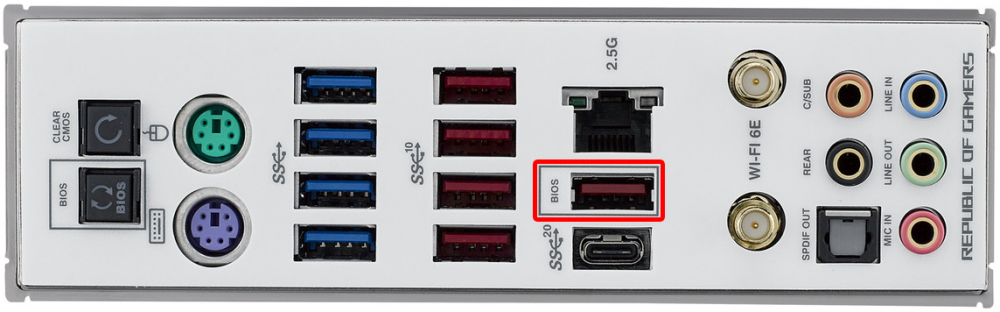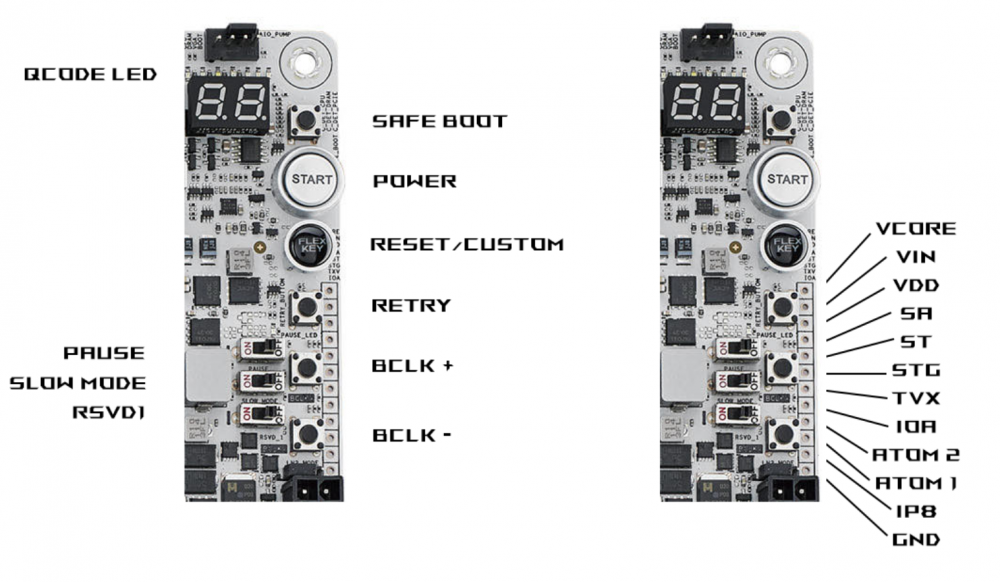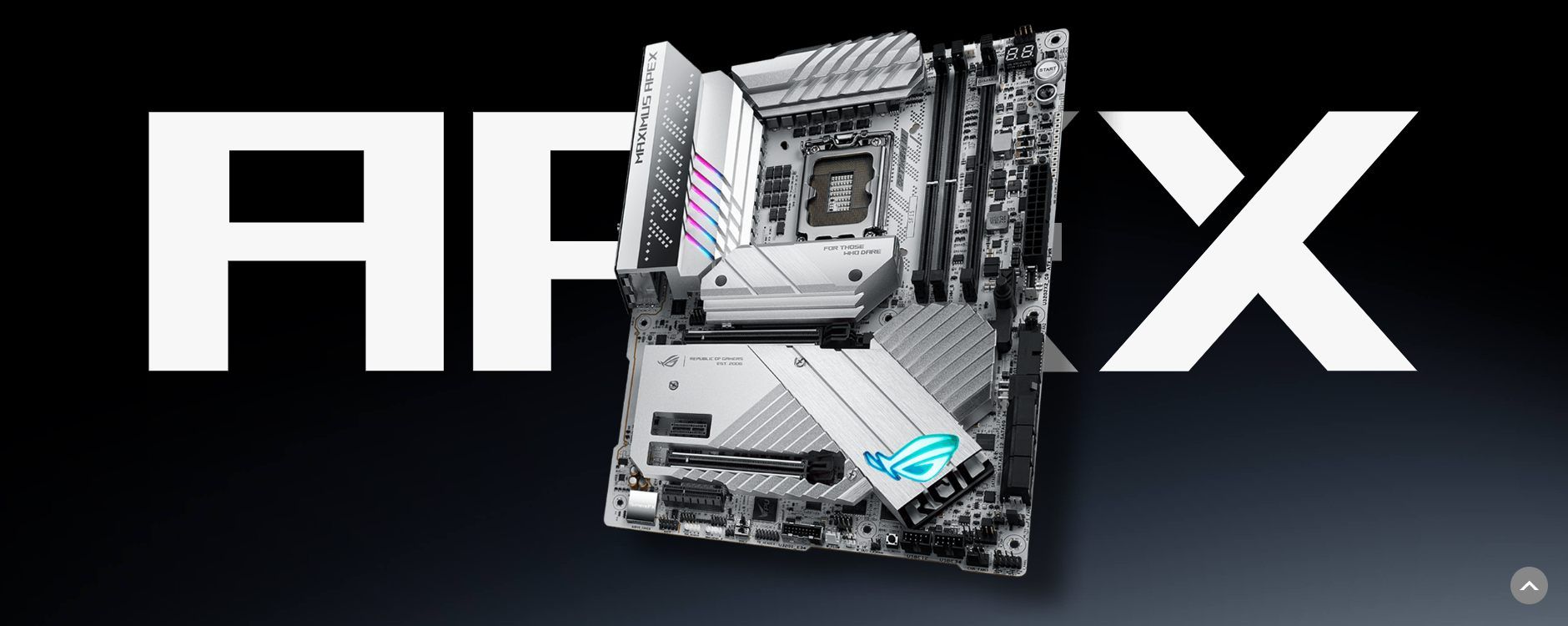-
Posts
485 -
Joined
-
Last visited
-
Days Won
21
Content Type
Profiles
Forums
Events
Blogs
Everything posted by noizemaker
-

ASUS ROG MAXIMUS Z690 APEX | APEX 14
noizemaker replied to noizemaker's topic in Alder Lake (Z690) & Raptor Lake (Z790) OC
Test BIOS for Maximus Z690 Apex BIOS Ver. 0002 update memory overclock capability. https://www.dropbox.com/s/63epk9do3bwufqh/ROG-MAXIMUS-Z690-APEX-ASUS-0002.CAP?dl=0 -

ASUS ROG MAXIMUS Z690 APEX | APEX 14
noizemaker replied to noizemaker's topic in Alder Lake (Z690) & Raptor Lake (Z790) OC
some rog guys found out, if you experience some issues with an RAPTOR LAKE cpu in terms of qcode 23 hangs or ratio change wont apply, you can try to flash latest ME Firmware to resolve the issue on the Z690 APEX. https://rog.asus.com/forum/showthread.php?126385-FIRMWARE-Intel-ME-(H610-B660-H670-Z690-B760-H770-Z790) -
--- For Ambient behavior there is again another guide from Falkentyne in the OCN.NET forum -> LINK --- -- BIOS FLASHBACK PORT Red marked is the BIOS FLASHBACK PORT, Rename your File to MZ790A.CAP before flashing. -- Mainboard Buttons / Measurement -- Microcode Switch There is a new feature for switching the Microcode on the current BIOS, current is default (no need to switch for now) -- Safe Boot Mode If you change the BIOS slot and then restart the motherboard, the first boot will automatically start with the safe boot mode. So if you forget to reset ln2 settings nothing can happen on ambient ? -- MC SP Check Tests the MC solely, without touching the DRAM (you can even remove the dram while its testing) , same mc on different boards/dimms should give similar score Tests the FMax of an MC at a fixed low SA voltage. In the same way you test a core's fmax at a low voltage idling. Since there is an element of luck when testing FMax like you would when running for a cpuz record, the outcome will not be 100% the same everytime and score will shift a little. Temperature affects FMax but the effect is weighted and the maximum package temperature during the training is taken into account to generate an unbiased score. -- LN2 behavior With the new crazy clocks unfortunately comes a problem that about 2/3 of the CPUS have a hard CB. No RSVD switch or another voltage seams to help here. Currently there are some chips that are close to -185C -> Fullpot, there may be something you can try here. Try tightening the socket screws more and before remounting the POT. Put the graphics card into the very last slot. Use the original IHS instead of the custom bracket, we have had better results with high wattage loads. For legacy stuff the bracket is still a choice, maybe the better one for single core loads. Peak load with all Ecores ~ 950W+, so you have to watch out if the paste cracks. Memory IMC uplift is also huge, the same MDIE memory now runs between 7400-7600 memstable under air and up to 8500+ for various benchmarks. For those who have an ADIE kit there is a 7600 profile in the bios that you can use as a starter profile. As starting point set the LN2 Jumper on Mainboard, go into BIOS, load the LN2 Profile and Cool down to -120C Basic LN2 Settings are: Ratio 55 Cache 40 Vcore: 1.60 - 1.70+ SA: 1.35+ CPU Input Voltage: 2.0 Core PLL Voltage 0.915 - 1.00500 Ring PLL Voltage: 1.00500 PLL Termination Voltage: 1.300 CPU Standby Voltage: 1.300 CPU Input Voltage Reset Voltage: 1.8 -- Tools - Worktool RPL 1121 https://www.dropbox.com/s/jf7ob7r5quvri1c/M15_OCPAK1121.zip?dl=0 - MemTweakIt https://www.dropbox.com/s/fee9xkrv54ptb5t/MemTweakIt_20221101.zip?dl=0 - TurboV Core 1.10.20 https://www.dropbox.com/s/ifsr8x0zncxcvyd/TurboV_Core_1.10.20.zip?dl=0 -- BIOS naming rules here are some naming rule that you can identify bios in which status Official bios, it will be 0x0x or xxxx, e.g. 0806, 2204 and can download from official website, but there will have a time delay between it build and release, sometimes you can download it from ASUS RD, but can’t find it from official website becasue bios is on internal testing and need time for approval Test bios, it will be only 00xx, e.g. 0040, 0051, modify for improve compatibility or system stablity Special or meida reivew bios, it will be 9xxx, only offer for specific using to solve issue or for media review before it official release all bioses will based on official bios and modify for improvement -- Bios Archive Test: 0075 - 0088 - 0095 - 0099 - 0031 (MC SP Visible) - 0040 - 0005 - 0078 - 0088 - 0098 Retail: 0605 - 0701 - 0702 - 0703 0802 - 0804 - 0806 - 0809 - 0810 - 0901 - 0902 BIOS Ver. 0018 update ucode to 0x112 update rc version to 0C.00.A2.40 update mrc version to 0.0.4.129 improve memory overclocking compatibility https://www.dropbox.com/s/0by5wtqzats1rmp/ROG-MAXIMUS-Z790-APEX-ASUS-0018.CAP?dl=0 BIOS Ver. 0021 BIOS For G.SKILL OC WORLD CUP 2023 *change to mode2 to use gear4 https://drive.google.com/file/d/1iLQZ-aoTryYU9HUSDgV2ZmLn0kQWSpFW/view?usp=share_link BIOS Ver. 0031 update ucode to 0x113 update rc version to 0C.00.A2.40 update mrc version to 0.0.4.129 before you use this version BIOS, make sure update ME FW 16.1.25.2124 first in windows. Optimized SK Hynix 24Gbit IC overclocking compatibility. Change method to optimized memory timings. tWRPRE = tCWL + tWR + 8 / tWRPDEN = tCWL + tWR + 9 / tRTP not related with tWR, it defined and caculated by speed bin table with tCK. https://www.dropbox.com/s/y3i0iz3nieh2gkm/MEUpdateTool_16.1.25.2124_T.zip?dl=0 https://www.dropbox.com/s/bt9csk7ooe2ia4f/ROG-MAXIMUS-Z790-APEX-ASUS-0031-2023-03-10.CAP?dl=0 -- Legacy Tools For the WINXP Legacy Tools have a look at the old Z690 Thread
- 160 replies
-
- 18
-

-

-

elmor - Core i9 13900K @ 8812.8MHz - 8812.85 MHz CPU Frequency
noizemaker replied to Lucky_n00b's topic in Result Discussions
congratulations to that world record! ? -

Rauf - GeForce GTX 980 Ti - 290368 marks 3DMark2001 SE
noizemaker replied to unityofsaints's topic in Result Discussions
craaaazy run awesome -
yeah, any technical explanation beside "just open it and when its slower reopen" what does it? how it affects the write/read/cache readings? does this only apply with ramdisk awe? thanks for including the ring/cache in the result window, awesome work as always
-

WR Boints the return ?
noizemaker replied to Leeghoofd's topic in HWBOT Development: bugs, features and suggestions
its just another double scoring for the gold results or not? -

ground - DDR4 SDRAM - 3127.1 MHz Memory Frequency
noizemaker replied to ShaggySVK's topic in Result Discussions
cool stuff :D -

ASUS ROG MAXIMUS Z690 APEX | APEX 14
noizemaker replied to noizemaker's topic in Alder Lake (Z690) & Raptor Lake (Z790) OC
ROG MAXIMUS Z690 Series Beta Bios 1701 01. Improve system performance. https://drive.google.com/file/d/17VK2X7ljnpA44VBZOdihus22IedQaPjX/view?fbclid=IwAR0iVMwhB2dW7RKGem-TsZSvAvmR7zJ9bWT4vY7vTuIYTshrcO-OujS9AfA -
the diff called FLL holes kudos for binning, cbb windows are pain on that small thingies
-

ASUS ROG MAXIMUS Z690 APEX | APEX 14
noizemaker replied to noizemaker's topic in Alder Lake (Z690) & Raptor Lake (Z790) OC
https://www.overclock.net/threads/12900k-patching-older-ucode-to-restore-avx512.1796070/ -

ASUS ROG MAXIMUS Z690 APEX | APEX 14
noizemaker replied to noizemaker's topic in Alder Lake (Z690) & Raptor Lake (Z790) OC
Version 1601 2022/07/08 10.73 MBytes ROG MAXIMUS Z690 APEX BIOS 1601 "1.Update Microcode for next generation Intel Processors. Before running the USB BIOS Flashback tool, please rename the BIOS file (MZ690A.CAP) using BIOSRenamer." https://dlcdnets.asus.com/pub/ASUS/mb/BIOS/ROG-MAXIMUS-Z690-APEX-ASUS-1601.zip