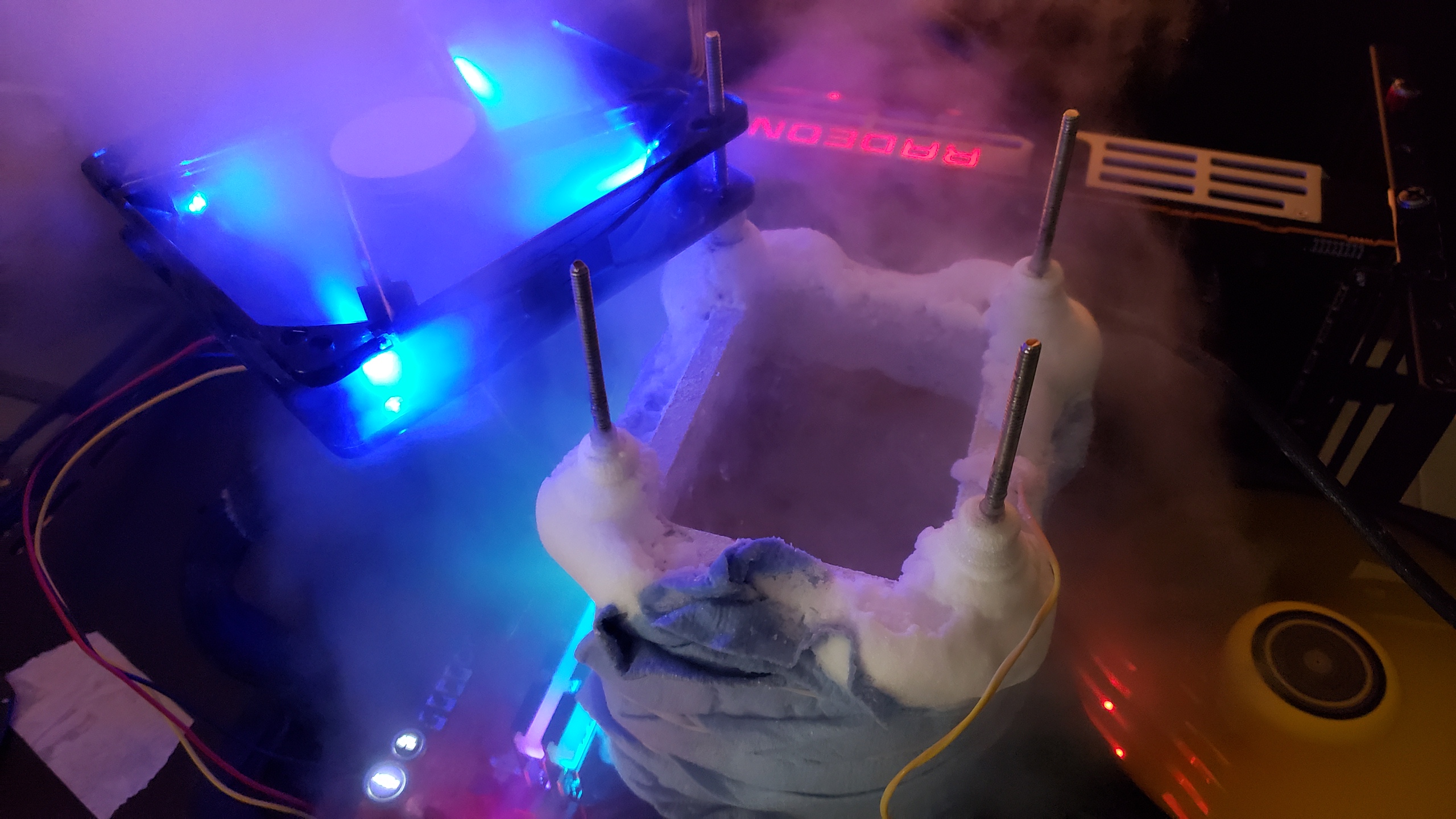-
Posts
2396 -
Joined
-
Days Won
50
Content Type
Profiles
Forums
Events
Blogs
Everything posted by chispy
-
Pedro Rocha one of the masters of 3DMark 01 back in the day on his mini cascade , R.I.P amigo.
-
Mike did you tried a custom curve in MSI AB ? Try moving the points in the curve closer or in a straight line to where your max clocks target is. That is all i have done for my runs on gpupi using 2080Ti. Also max performance selected in the nvidia driver and in windows.
-

Alex@ro - W-3175X @ 5399MHz - 70.269 fps HWBOT x265 Benchmark - 4k
chispy replied to flanker's topic in Result Discussions
Dear God ! 56 threads @ 5.4Ghz what an amazing job WR broken , congratz Alex , well done ! -
lol really , at least Mike score is 100% legit , yours in the other hand is questionable as you are back to your old bad habits of playing with the windows timers ... we do not forget so easy and you have done this in the past ? with your 6950x. Care to explain your scores ??? enough said ... Congrats Mike on the awesome score bro. Keep pushing my friend. Yours Mr. Dice vs Ln2 not so legit score - https://www.3dmark.com/3dm/32904864
-

chispy - Core i9 9900K @ 6003MHz - 2700 cb Cinebench - R15
chispy replied to chispy's topic in Result Discussions
Yes i did my friend. I'm going to give it another try tomorrow with 35L more of LN2 to see if i can make it run without cold bug. -

ROG Maximus XI
chispy replied to Alex@ro's topic in Skylake/Kaby Lake/Coffee Lake (-X) (Z170/Z270/Z370/X299) OC
Has anyone got any idea how to eliminate cold bug and cold boot bug on 9900k on Maximus Gene XI ? I spent 35L of LN2 yesterday and got me max oc of 6.1Ghz @ 1.58v on my 9900k , but this cpu 9900k seems that have a nasty cold bug exactly at -112c and also a cold boot bug at -89c on MGeneXI on Bios 0057. LN2 mode enable and also the RSVD switch. I have tried everything possible but the cold bug wont go away : tried absolutely every range of voltages everywhere trying to figure it out but i could never find the voltages to get rid of the cold bug. Any idea or guidance/help will be greatly appreciate it @Alex@ro . Kind Regards: Angelo -

Matt26LFC - Core i9 9900K @ 6600MHz - 2930 cb Cinebench - R15
chispy replied to GeorgeStorm's topic in Result Discussions
Keep pushing my friend , good luck Matt and most important enjoy it :) . -

chispy - Core i9 9900K @ 5531MHz - 2495 cb Cinebench - R15
chispy replied to flanker's topic in Result Discussions
Hola my old friend , yes indeed i use one of the Gene profiles but tweaked myself all the secondaries and thirtiaries timings manually one by one then BCLK from there. This is binned ram from a few sets the best two sticks also this new 9900k i binned from seven samples the best ,scales nicely with voltage and cold with great IMC on my chiller at -21c only, hopefully will test on LN2 this month. -
I just learned that the new rev.8 of hwbot is been implemented and i did not know that , now i know why hwbot was down...
-
Welp , been down for 2 days for me ...
-

ROG Maximus XI
chispy replied to Alex@ro's topic in Skylake/Kaby Lake/Coffee Lake (-X) (Z170/Z270/Z370/X299) OC
Thank you. -

ROG Maximus XI
chispy replied to Alex@ro's topic in Skylake/Kaby Lake/Coffee Lake (-X) (Z170/Z270/Z370/X299) OC
Where do you get the latest drivers by fernando ? Thanks -

ROG Maximus XI
chispy replied to Alex@ro's topic in Skylake/Kaby Lake/Coffee Lake (-X) (Z170/Z270/Z370/X299) OC
I do not think there is any as i have look everywhere too and i am not able to find any and my attempts to install my superpi xp iso on MXI Gene has been futile. -

safedisk - Core i9 9900K @ 7430MHz - 4min 4sec 578ms SuperPi - 32M
chispy replied to flanker's topic in Result Discussions
Congratz ! Amazing score , good job. -
Really good idea to have the OS used shown. Also it would be good to talk about the heavy used of snipping tool that cut half of the submission window i have seen it recently whereby even the cpu-z tab was cut in half on an old Pro-overclocker submission and it was posted as if nothing. Please re evaluate this bad behaviour of cutting too much of the screenshot using snipping tools or remove that option completely and demand a full screenshot , thanks. @richba5tard , @Leeghoofd , @websmile , Any input of you guys on this great thread would be appreciate it. Something can be done about this i believe.
-
Both cpus 9900k has been " SOLD " , hwbot thank you for the time and space. Please mods you can now close this thread. All " SOLD "