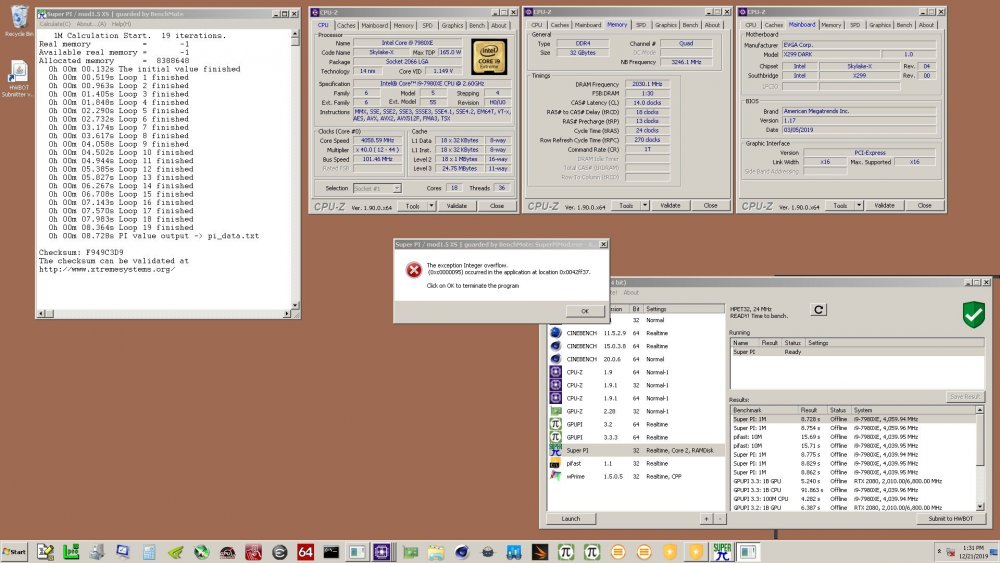jab383
Members-
Posts
72 -
Joined
-
Last visited
-
Days Won
1
Content Type
Profiles
Forums
Events
Blogs
Everything posted by jab383
-
The link to Geekbench 4 on the Benchmarks page downloads version 5.3.2. The working link for v.4.4.4 is on the rules page linked in Leeghoofd's top post.
-
I think the general rules need something more in the area of video drivers. 2.2 General Verification Rules say: "For many UL 3D benchmarks, HWBOT requires a VALID verification link: This means that no LOD (Level of Detail), nor Tesselation Display Driver tuning is allowed. Hardware and Display Driver must be recognized/approved by UL Benchmarks." 3.2-A Video Card Drivers says: "Unlike Futuremark/UL, HWBOT allows people to use whatever driver they feel is best for their videocard, be it an official or beta version of the videocard driver." These seem to contradict since the Drivers statement does not exclude UL benchmarks.
-
Are moderators prepared for the workload? I can see members checking everything -- everything -- that's not listed as allowed in the rules just to avoid getting banned. How many times do you want to judge each tweak that each member brings up? Over and over... The list of legal tweaks may not need to be complete in every detail, but the lists of allowed tweaks should probably be longer than they are on the current rules pages.
-
If it's rendering the same scene as R20 and testing the same processor features, what is added by running this bench? If it's really testing things not included in the other versions of Cinebench, then I think one shot rendering is best.
-
GPUPI forCPU - 1B with BenchMate The movement which is so
jab383 replied to Broken APEX49's topic in Benchmark software
nick_name: Please don't rely on someone else's tests of tweaks like GPUPI batch size. Your results will differ depending on many things. In this example, number of cores, core clock, process priority, memory size, memory clock and size of cache all make differences. I know it takes a bit of time to go through many combinations of batch and reduction sizes and more to have to do that for every CPU/memory combination you want to bench. That's the beauty of a complex, variable set of tweaks like in GPUPI -- it rewards effort. -
Offline benching needs no anti-virus nor firewall or any of those other resource leaches. That's tough when using your 24/7 rig for benching, though.
-
I see that big difference between the overkill bars when priority is above NORMAL - in either Win 7 or Win 10. Try all the priorities and take a peak in task manager during the run to see what actual priority is being used for the workload processes.
-
ROG Maximus XII Apex
jab383 replied to FireKillerGR's topic in Comet Lake (Z490) & Rocket Lake (Z590) OC
I'm having trouble getting into Win7. All cases read a little of the OS to the point of entering Windows, then immediately reboot. BIOS is 0069 with ucode - it will boot into WIN10 and run properly. Attempts: Win7 sp3 image loaded onto nvme. Includes z390 chipset driver, also includes the usb drivers provided my Noizemaker that run z390 usb in Win 7. (another thank you to Noizemaker) Win7 image with x299 chipset driver loaded on the nvme. Win7 installation ISO on a USB drive Legit retail Win7 installation CD connected through either PCH sata or asmedia sata port. Any help? What am I missing? -
3DMark11 error: "hexadecimal value 0x00, is an invalid character"
jab383 replied to Bavor's topic in Benchmark software
We have to update 3dMark 11 to version 1.0.179 (was 1.0.132) at the same time as updating to the latest System Info versions. Check which 3dMark 11 version you are using. -
HWBot Heaven benchmark basic issues (Solved)
jab383 replied to ShmoeMo's topic in HWBOT Software and Apps
Symptoms in the OP are exactly what I get when the audio devices are all disabled, no driver is installed or the audio services in the OS are disabled. Heaven Basic requires a complete audio channel to be enabled and functioning -- at least up to the speaker, which can be muted thankfully. -
Best motherboard for OC from Z490
jab383 replied to Kashtan's topic in Comet Lake (Z490) & Rocket Lake (Z590) OC
That $399 is the sort of competition that will have an impact on the other manufacturers. It may be worth watching a while longer. -
The official Cheapaz Chips Round 1 HD5770 thread.
jab383 replied to marco.is.not.80's topic in HWBOT Competitions
Did this just yesterday: OS Win 7 Pro 64 SP1. Driver AMD 15.200.1062.1004. No difficulty with the latest 3dm11 and SysInfo 5.26 combination -- benchmark ran and produced submissions. With 3dMark, specifically FireStrike, latest version and SysInfo 5.26. I get the message "System Info has stopped working" -- reason APPCRASH -- after it scans long enough that it usually finishes. 3dMark hangs waiting for SysInfo. Three SysInfo processes are left open in Task Manager: Helper, Scan and EasySysInfo. Closing 3dMark and trying again gives the same message, hang and 3 more processes open. Unless they are ended in Task Manager, these open processes build up with each retry. Terminating the built-up processes does not change performance. When I turn off SysInfo, the benchmark runs. When SysInfo is enabled to scan, but NOT monitoring, the benchmark runs. The hang etc, happen when SysInfo is set to Monitor hardware. My guess from this and the timing of the "stopped working" message is that SysInfo has trouble in Win 7 with the transition from scanning to monitoring. -
That's just what I did without realizing the order was important. Thanks.
-
The latest versions of 3dm11 and systeminfo have to be used together. I got that message when trying to install the latest 3dm11 with systeminfo 5.25. I didn't try 3dm11 v 1.0.132 in combination with SystemInfo v 5.26. The versions that work together are 3dm11 v1.0.179 (or later available now at UL/Futuremark) and System Info 5.26 (or later presumably). Edit: The rules for the Cheapaz 3dm11 stage mention this pairing.
-
Mats: HEVC h.265 needs a boatload of memory in absolute mode. With my 7980XE cut back to 32 threads, it takes around 14GB of available memory before the benchmark will even offer absolute mode. Fewer cores probably take less memory than that, but still a lot. If there is too little installed or too much is truncated, the absolute box can't be checked. The increase in cores from 7640X to 9960X and likely a difference in truncating between Win7 and Win10 BCDs could account for exactly what you are seeing.
-
Looks like a heat pipe just like on most air coolers. This one seems to have large enough radiator or such in the box that the total power capacity is more than an air cooler that fits on the CPU. From their claims, Polarbox can carry more power than any water cooler. The downside is the long fluid and gas lines. The clue is "circulates the refrigerant, using evaporation and gravity" which is the description of a near-room-temperature phase change cooler, in other words a head pipe. No heat pipe without active cooling can put the CPU to a temperature below the vaporization temperature of the refrigerant, which has to be above room temperature for the gas to condense and recirculate. It might carry a lot of power, but the CPU won't be cold.
-
As predicted, the no-league crusaders are out in force. They're entitled to their opinion and to express them. Personally, I agree with Don Dan - we should keep the leagues. This speaks to the need for a vote with wide participation. Note that one of the features of Benchmate is monitoring CPU temperature during the benchmark run. Perhaps temperature achieved - above/below 0C - could be used to place members in the proper league?
-
I support all the things on the todo list, especially point revisions and integrating Benchmate. I'd like to help where I can. Please let me know.
-
The official Challenger 2020 Division I round 1 thread.
jab383 replied to luakri's topic in HWBOT Competitions
We need further clarification of allowed CPU in Div I. There are 12-core Ryzen and 16-core skt 2066 represented in the current submissions. Are these DT or HEDT? -
I wouldn't mind the 1030 again. Didn't mod it properly the first time, so I'd like to try the stuff I learned last year. Of course, doing that with another card would work as well.
-
I favor seasonal points as they were last year - global, hardware and competition included. Year of a run can be confirmed by one of: (any one is sufficient) Benchmate 0.10.5 or later CPU-z 1.91+ CPU-z vintage version with a new skin a 2020 non-competition wallpaper the wallpaper prescribed for a 2020 contest
-
I'm liking Benchmate better and better. The major thing I'd like to see is support of more benchmark programs. I've seen mention of x.265 and y-Cruncher and I'm a fan of both. I had run most of the benchmarks in 0.10.2 and wrote up a bug report, mostly about memory management. By the time I got here to post, there was 0.10.5 with the fixes. You must be really addicted to this. There is one thing I'm still seeing with 0.10.5: Start SuperPi, options and tweeks don't matter. Run - I did 1M and 32M both with the same results. Save results or not - no difference. First run everything works and the SuperPi window survives. After the second run in a given SuperPi window the score can still be saved or not - no difference. A saved score is done properly and I even submitted the one from the pictured run. When the "completed" popup is closed the error shown in the attachment shows up and the SuperPi window crashes when the error is closed. Happens every time at the second run in a given SuperPi window under Benchmate. Running SuperPi from the .../apps/SuperPiMod folder without Benchmate does not crash in that way. Operating system is Win 7 Pro 64 SP1. Enabled services are severely trimmed, so a missing service might have something to do with it.
-
Also seems to be missing the rendered picture