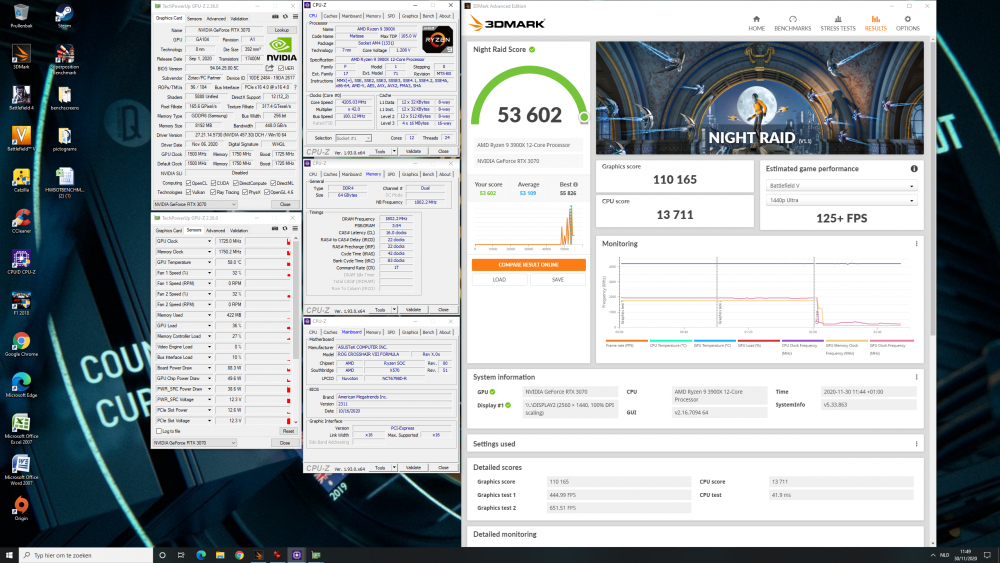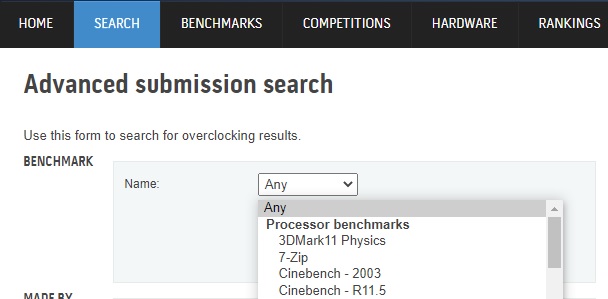-
Posts
13447 -
Joined
-
Last visited
-
Days Won
709
Content Type
Profiles
Forums
Events
Blogs
Everything posted by Leeghoofd
-

UE50 - GeForce 7800 GTX 256MB - 64558 marks 3DMark05
Leeghoofd replied to unityofsaints's topic in Result Discussions
Must buy card, resist, must buy card -
2.5B is via benchmate only Charles ( via BenchMate 10.6.7 or newer )
-
For f-secure try to disable the deepguard, same issue I had on my daily when doing screenshots for the new rules...
-
Pasi replied this, I'll contact our programmer if he can adress this. Effectively every PCMark result has two URL's (current 3DMark ones are actually the same way).One is based on the id number of a database table that has an entry for every PCMark 8, PCMark 10 or unified 3DMark client submit - https://www.3dmark.com/pcm10/57209496 So, 57209496 is what we call internally a benchmark run id, it's just incremented by one for every result that comes in, so you can tell from the ID that we've had in total 57.2 million 3DMark (Ice Storm, Cloud Gate, Fire Strike onwards), PCMark 8 or PCMark 10 submits. Every current 3DMark client result has a url under /3dm/ where the ID numbers come from this same benchmark run id space, for example this Port Royal result https://www.3dmark.com/pr/668252 is also here https://www.3dmark.com/3dm/55246388 . http://www.3dmark.com/pcm10eb/53559 on the other hand is a test specific URL for PCMark 10 Express and 53559 is the results PCMark 10 Express ID (so we've received 53k PCMark 10 Express results). Why this setup exists is that initially we supported running multiple tests with the same run and indeed the default run when we launched the current 3DMark client ran all of Ice Storm, Cloud Gate and Fire Strike, and a run like that would have one run ID and also separate IDs for all the individual tests that were part of it so we knew what tests were run together. So while today we have two URLs that give the same page, we used to support this type of result page for a run with multiple test results from different tests: https://www.3dmark.com/3dm/50000 . So, I suppose the issue at hand is that the site shows you the /pcm10/ style url when you first submit, but after that there is no way to get back to it as the user never sees the run ID anywhere and you can only get the test specific URLs from your result history. If you need to have "one true URL" or a canonical URL, the /pcm10eb/ should probably be used for Express so everyone can get the link for old results as well (as said in the thread, for your own results it's the one shown in the "Link to this result" -box). You can also generate that type of URL for any other result even if it's not yours as the test specific ID in the URL is the one shown on the page. Or you could just support both types of URL for PCMark 10 submits. On the database level the two URLs point to the exact same result so whatever happens to one, happens to the other, so they are exactly equivalent.
-
Programmer is onto a memory leak that he think is the root of this trouble. It slows down the Bot tremendously in under a week and creates these dreaded 50X errors and not Best submission bug
-
As in the title...
-
well you can also bench other benchmarks than UL ones right, I'll rephrase it HWBOT allows people to use whatever driver they feel is best for their videocard, be it an official or beta version of the videocard driver. (take note that UL Benchmarks is only Validating submissions within their approved drivers list).
-
It's not for validation purposes (that always requries one of the latest official version), but for cpuz in screenshots to show the correct cpu speeds during the run.
-
For those that feel bored you can have a look at the upcoming: General Rules FAQ Tip, inputs welcome, typos,...
-
BENCHMATE IS NO LONGER SUPPORTING GEEKBENCH. DO NOT INQUIRE AFTER SUPPORT TO RUN GEEKBENCH with BENCHMATE. Just use the latest Geekbench version and bench!
-

Benchmate 10.6.8 is out!! NO MORE SUPPORT FOR GEEKBENCHES!!
Leeghoofd replied to Leeghoofd's topic in HWBOT News
If you read the post before yours you will find the answer. This is a very sensitive topic and I hope people stop asking the same question over and over again for everybody's peace of mind. Primate labs has updated their Geekbench versions and have updated security. Therefore you don't need BenchMate to run any Geekbench version. Only thing you need to do: use the latest available version of Geekbench and ensure the run is ticked valid. Check out the new rules: GEEKBENCH3 - MULTI CORE (hwbot.org) GEEKBENCH4 - MULTI CORE (hwbot.org) GEEKBENCH5 - MULTI CORE (hwbot.org) -
works fine here :https://hwbot.org/submission/4662453_leeghoofd_gpupi_for_cpu___100m_core_i9_10900k_5sec_419ms?recalculate=true https://hwbot.org/submission/4662457_leeghoofd_gpupi_v3.3_for_cpu___1b_core_i9_10900k_1min_55sec_980ms?recalculate=true
-
K stby I just did GPU for GPU no problem https://hwbot.org/submission/4662452_leeghoofd_gpupi___1b_geforce_rtx_3070_5sec_958ms
-
GPUPI for GPU or for CPU ? normal GPUPI or V3.3?
-
D3D overrider indeed, high Monitor Hz, LOD tweaking, GPU profiles to clock higher during test x,... so much you can do...
-
what does the subtest comparison tell you ? You won't get much info from 3dmark.com
-