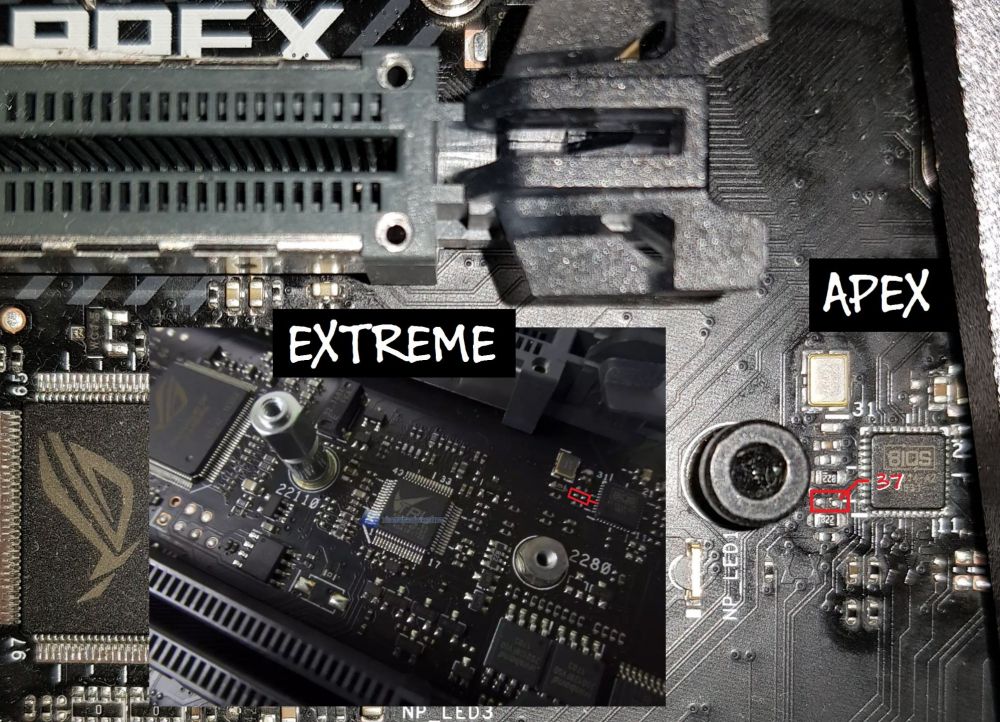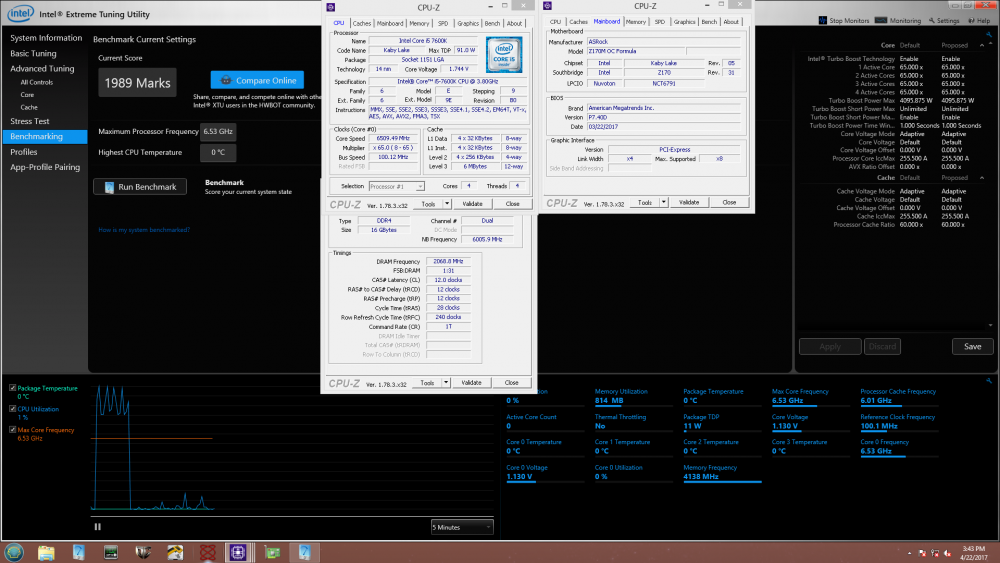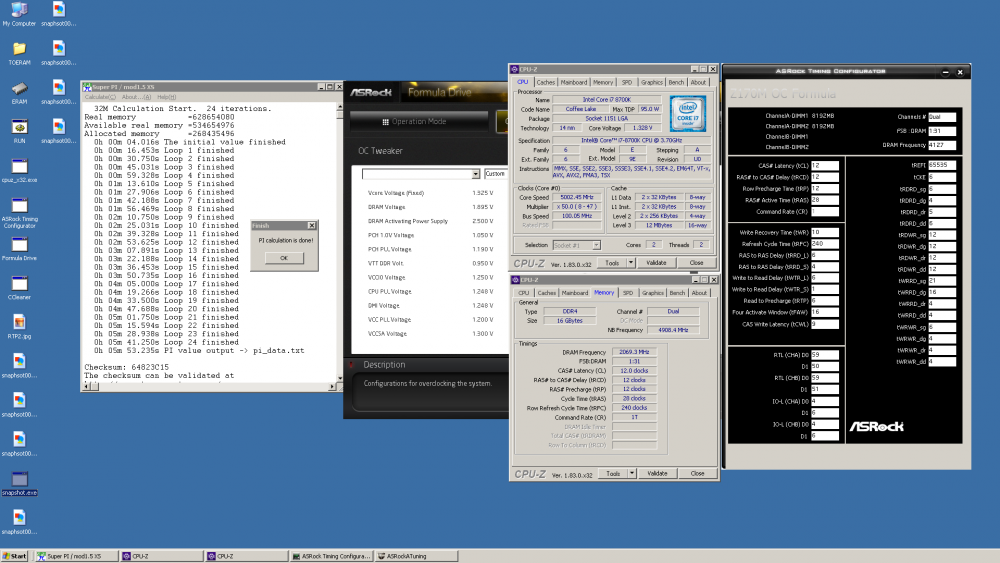Everything posted by GtiJason
- safedisk - Core i9 11900KF @ 6711MHz - 64818 points Geekbench3 - Multi Core
- mllrkllr88 - Core i9 11900K @ 6849MHz - 3min 49sec 516ms SuperPi - 32M
- Splave - Core i9 11900K @ 6954MHz - 3min 46sec 375ms SuperPi - 32M
- Kovan Yang - DDR4 SDRAM @ 3578.2MHz - 3578.2 MHz Memory Frequency
- Splave - Core i9 11900K @ 6954MHz - 3min 46sec 375ms SuperPi - 32M
- Rauf - Core i9 11900KF @ 7140MHz - 3min 39sec 953ms SuperPi - 32M
- mllrkllr88 - Core i9 11900K @ 6628MHz - 64009 points Geekbench3 - Multi Core
-
HWBOT 2020 Make it great again Thread:
Fixed obvious errors, you're welcome !
-
SuperPi 32M
Something must not be set up right in OS. Your time should be 3 - 3.35 seconds faster than it is. Are you using this OS from Apex threads ? If not I would try it. Definitely should help times Extract this folder and use a program like Rufus to make bootable flash drive using this True Image recovery iso Add the .tib image from thread above to the bootable flash drive, change boot order in Apex XII bios and boot to flash drive Acronis True Image interface Select the XP.tib file and restore
-
Asus Maximus IX Apex and Coffee Lake Cpu's !
GtiJason replied to Alex@ro's post in a topic in Skylake/Kaby Lake/Coffee Lake (-X) (Z170/Z270/Z370/X299) OCMaybe the skt_occ issue is do to long skinny wires and switch. I've done the original (Alex@Ro op way) and similar to the newer more elegant solution (Gumaniod above, Luumi video) and still use Kaby lake cpu's. No pin mod on cpu's or pin blocking either. Thats for SKL,KBL,CFL,CFL-R, clean pins on all cpu's As for bios flashing once I shorted the 2 pads I've been able to flash really any bios I've made by renaming Creative.ROM Remember tho that Asus bios ending in .CAP need to have the capsule modified, extracted removed etc
- TAGG - Xeon L3014 @ 5219MHz - 19min 54sec 530ms y-cruncher - Pi-1b
-
Asus Maximus IX Apex and Coffee Lake Cpu's !
GtiJason replied to Alex@ro's post in a topic in Skylake/Kaby Lake/Coffee Lake (-X) (Z170/Z270/Z370/X299) OC
- TAGG - Pentium E2140 @ 4320MHz - 11min 5sec 343ms SuperPi - 32M
- TAGG - Pentium E2140 @ 4320MHz - 11min 5sec 343ms SuperPi - 32M
- Mikecdm - Core i7 7740X @ 6804MHz - 3729 marks Cinebench - R20
- Osu German - Core i5 7600K @ 4410MHz - 1160 marks XTU
-
SuperPi 32M
Timings look good to me . Good starting point to 4133c12. Getting to loop 10 at 4133 is a good sign, now you just need to play around with different voltage combinations of VDimm, VCCIO and VCCSA. Like I said in the reference pic above of 4133c12. It will only pass 32m with those EXACT settings (1.895vdimm 1.3v IO and 1.35v SA). If I change VDimm to 1.900v it fails, change IO to 1.35 and SA to 1.3 it fails Not sure what you mean about tCKE but yes on ASUS you should be able to run 4 Not much more for me to tell you, I've had many kits fail 4133c12 waza after trying everything. Some kits that can do it on one platform but fail on another Maybe try to set SA to 1.350v or higher I''ve been playing with 5600x's on C8DH and B550 Unify-X and having a hard time passing 4000c12 on kits that do 4200c12 on Intel. It's all about putting in the time and changing 1 value or voltage at a time in small step like 10mV. I know it took me several hundred tries and many kits of BDie before I could pass 4133c12-11
-
nLite XP, and Barbonenet's guide...
Doubt you'll see this, but I found the needle in the haystack. Heres the og guide with pics (in Italian) but I have translated version w/out pics to compare. Also this bit of history, thread from 2005 talking about eram, maxmem and copy waza for fun 125859662_Superpi32m_HWLegend.pdf Copy Waza_large chopsticks.pdf
-
SuperPi 32M
Well real quick before I must leave for work... I see some timings may be too tight. Maybe TFAW needs 16 or more, maybe tRFC needs 240 but probably not I'm more concerned with the high VTT at 1.0v and the DRam V at 2.035. Both could cause problems when running with waza Also are you sure your max mem is set to 600mb or so. It looks like it might be closer to 2gb (1.87gb) if that is 1st run after fresh boot available real mem for me would say somewhere between 480156928 - 525156928 or (480 - 525mb) when yours shows 1868156928. Could be due to multiple runs and messing around in OS tho. Maybe try loosening timings similar to this screen to get a base and lower from there and try like 0.940 vtt 1.95 v dimm
-
nLite XP, and Barbonenet's guide...
Best bet is Freddyama's ? "my ModPi guide" that was posted by Splave 271477029_MymodPISetup.rar
-
SuperPi 32M
I would say probably yes What is happening when you try to run 32m? "What is happening after 1 loop ? Is Super Pi program disappearing or closing, BSOD, system resetting ? " OK, is this the original batch that was "pre-binned" for Super Pi 32m at 4000c12 (A0 PCB made in like 2016) If it's these or similar early type B Die with A0 pcb then it's possible that VDimm will stop scaling by 2.005v real or less So bios setting 1.950 to 1.995v + depending on particular board Or is it normal retail from the store and if so when was it purchased or did you buy used here. It would be best if when you ask questions you provide as much information as you can, include a screenshot with all known info on hardware or picture of Ram label, or better yet naked ram IC themselves
-
SuperPi 32M
https://www.youtube.com/watch?v=2y5vVGFW62U&t=14s Barbonet Wanted XP OS for SuperPi • Open toeram folder, double-click SuperPi • Shrink pi window, run 16k till best time (5g is .06x s) Create Drive D for waza Start, Control Panel, Admin Tools, Comp Manegement, Disc Management, New Partition>Letter D, Perform Quick Format Open drive C, Waza. Copy Pagefile.rar, Paste 9 times (1.25gb) Back to C, Copy this Waza folder Paste to drive D Disable a few un-needed services Start, Control Panel, Admin Tools, Services Keep only "Plug and Play" and "Remote Procedure Call (RPC)" Disable "Shell Hardware Detection" "DCOM Server Process" "Event Log" (Event Log disabled makes boot slow) Restart Computer OS was designed to not use mouse to run SuperPi, so keyboard only from this point on. ToEram folder, ctrl C Eram, enter to open. ctrl V to paste ToEram inside Eram Alt F4 to close window Move to RUN.bat, press enter to start waza batch file Press any key to continue..... After it finishes wait 90 seconds Then time for SuperPi, shrink Pi window, run 16k several times and finally 32m After 32m finishes, Ctrl shift X to open explorer File, New task, type: "explorer" Right Click on bottom Windows Bar, "Tile Windows Vertically" Now open CPU-Z Windows, make sure proper background is showing (for Comps etc.) Take SCREENSHOT https://www.youtube.com/watch?v=oSeUpzw7y-8
-
SuperPi 32M
What is happening after 1 loop ? Is Super Pi program disappearing or closing, BSOD, system resetting ? Is this only when using waza or anytime you are at 4000+ c12 ? Are these memory settings stable in other mem tests like Geekbench 3 ? IO and SA seem high, I have kit's running 4133c12-11 at IO 1.25v SA 1.3v Also is VCCVTT on auto, might need to set to manual and try voltage as low as 0.900 up to 0.970v Are these mems A0/1 pcb or A2 ? That VDimm might be too high for certain B Die. Since B Die has been in kits as early as November 2015 and still in production, different batches can have different requirements for io, sa, vtt and max vdimm. I've had kit's that will not run when using waza at all. Others that scale to 1.950v max set in bios. Some that need very very specific voltage settings (Like 1.885v dimm, io 1.280, sa 1.32v, vtt auto only) to pass at 4133c12. Chang anything and wil fail everytime. Are you using Acronis .tib OS from the thread here at HWBot forum ? Make sure to try maxmem set at 600mb (edit mb not mv lol). Can check it via System- advanced system settings- startup and repair- edit and add / maxmem =600 / no execute memory protection if missing or press Windows key + r, type "msconfig" without "" and hit enter and go to boot.ini tab. Disable un-needed services - Start, Control Panel, Admin Tools, Services Keep only "Plug and Play" and "Remote Procedure Call (RPC)" Disable "Shell Hardware Detection" "DCOM Server Process" "Event Log" (Event Log disabled makes boot slow) I'll attach a few guides to help make sure you have OS, waza, eram, super pi setup right 1298171155_MymodPISetup.zip ERam SuperPi.zip 1840167945_SuperPiin2018-Overclock.net.pdf 1795343736_GuideSuperPi32m.pdf Super Pi 1m_32m Tweaks.pdf Klan-oc • View topic - [TUT] Optimizations.pdf
- GtiJason - Ryzen 5 5600X @ 5000.3MHz - 39sec 450ms y-cruncher - Pi-1b
- ROG Crosshair VIII Hero / FORMULA / IMPACT / DARK HERO / EXTREME LN2 OC Guide