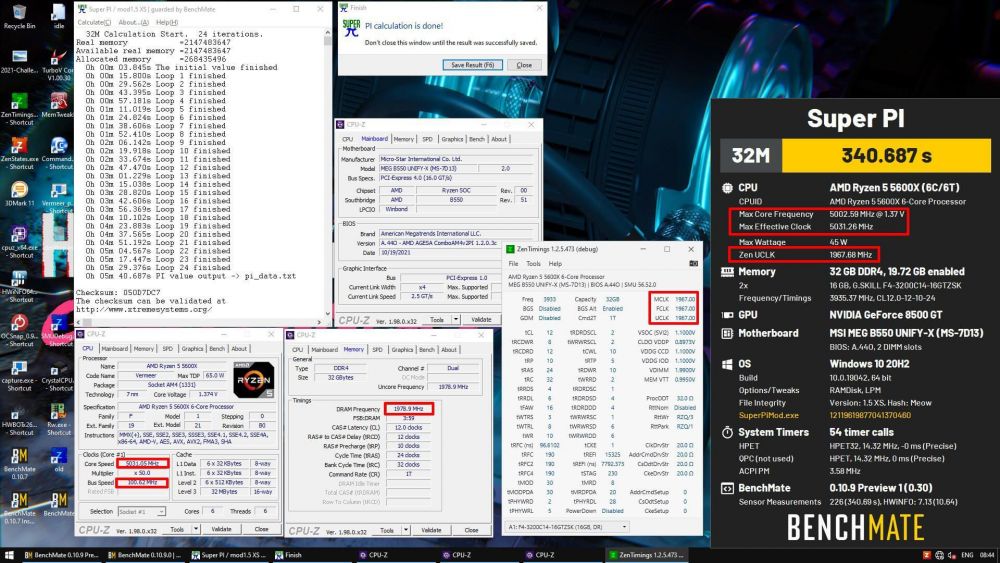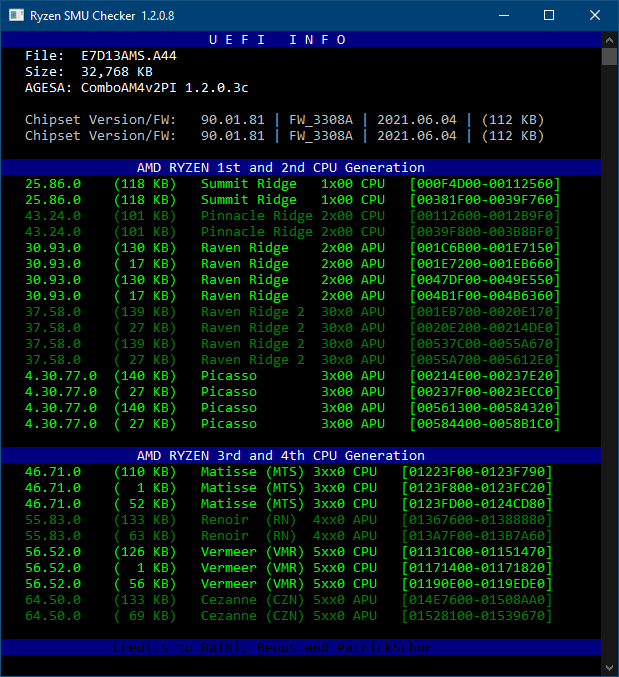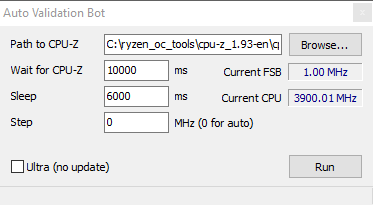-
Posts
2464 -
Joined
-
Last visited
-
Days Won
36
Content Type
Profiles
Forums
Events
Blogs
Everything posted by I.nfraR.ed
-
Depends on the board. Crosshair VI Hero, for example, supports Bristol Ridge in all bioses. If you leave Performance Boost to "enabled", then the boost multiplier (x36 in this case) can be used. Could not find a way to overcome that limit on "E" chip, but the same model without "E" has the multiplier unlocked above max boost multi.
-

The official Superpi 32M AMD Zen Low Clock Challenge thread.
I.nfraR.ed replied to d0minat0r's topic in HWBOT Competitions
I have provided some more details as a comment under the submission in question. Don't think it is an intentional cheat and doesn't deserve bans or something like that, just doesn't belong to the LLC competition. It would be plain stupid to still show the actual clock in cpuz if trying to deceive others. It might be a simple mistake with setting 100.6 instead of 100.06 bclk, although I don't know what is the minimal step that Asus board allows. Benchmate version used seems to be the same as in my test run, but for some reason doesn't show the maximum effective clock - might be due to different win10 build (older) or the benchmate build itself? PS: The score is "impossible" with the claimed clocks, unless someone finds a magical tweak. Have to try newer agesa though, there might be slight improvement in performance. -
Sorry, but I don't think this score is eligible for the competition. The bclk is clearly altered. The version of BenchMate used is not showing Max Effective Clock for some reason. If you load Windows at e.g. 100MHz bclk, open BenchMate and then increase bclk, the "Max Core Frequency" does not pick up this, but "Max Effective Clock" does. FCLK, UCLK and MCLK are read from SMU power table and they are always reported on 100MHz-base, regardless of blck set in bios or in Windows. CPUZ clearly shows the increased bclk, also one of the timers is skewed. I have made a similar test on whatever Windows install I had on the SSD and got 2nd place easily with a single run. Boot bclk is 100.0625, then increased to 100.63 in Windows.
-

B550 Unify-X Bios and Tools
I.nfraR.ed replied to SparkysAdventure's topic in Ryzen | Bristol Ridge AM4
They boot, but don't know how good they work. Unify-X still supports them in the latest official bios on the site. No official support announced on the site, but the modules are clearly there and I've tested 1800X and 1600AF on some of the older bioses. IIRC there were some options missing and the support is basic. -

Single-Threaded benchmarks with part disabled CPUs
I.nfraR.ed replied to mickulty's topic in HWBOT 2021 Edition
@LeeghoofdThanks for answering and I believe it must be really annoying for you already. Following the same logic, let's say I have an FX-8350 and want to run 32M. As I normally do, I will disable unneeded cores. Does that mean I need to now submit it in the 4P catergory, as opposed to before that change where you submit in the base category regardless of disabled cores - it's up to you to tune your system to get the maximum out of it. Basically the same issue that @mickulty raised, but from the FX point of view. PS: Or do I need to be careful what is disabled - am I running in "1 core per CU" or have I disabled one of the CUs and based on that submit in a different category? -

Single-Threaded benchmarks with part disabled CPUs
I.nfraR.ed replied to mickulty's topic in HWBOT 2021 Edition
Why mandate anything for the single-threaded benchmarks? You want to run Pi 32M, it's your choice if you want to run it on P core, on E core, disable E cores, run single channel...whatever it works for you, the goal is to get best score possible with your system from the current bench session. Then sub it in the base (normal) category (no P, no E, no X category). IMO only one category should exist for benches like SuperPi, pifast, etc. If you want to run it with all cores enabled and get lower clocks, it's your choice, why we should care about that? That's what I fail to understand :p I guess it is down to implementation, since they are listed as different processors and each processor has the full set of benchmarks? I'm not that active anymore, so I've probably missed a lot form the ongoing discussions, so please excuse me if you read that same thing for the n-th time :d -

Single-Threaded benchmarks with part disabled CPUs
I.nfraR.ed replied to mickulty's topic in HWBOT 2021 Edition
I agree single-threaded benchmarks should go into one single category. 32M is always ran on the best core anyway. I though overclocking goes hand in hand with getting the best score/performance possible out of the the hardware in a specific benchmark/game. For single-threaded benchmarks it means you want to disable everything that affects the clocks and performance in a negative way. Leaving all 6 cores on a Thuban CPU hurts CPU-NB clocks compared to e.g. 2 cores enabled, does that mean we should add another category and assign points for both? And I still don't get these P categories. For me it's all out on multi-threaded benchmarks for highest possible score, not artificially pushing the CPUs to categories with less cores, just because they are more competitive there (at least that's how it looks from "a distance"). I know it's not just black and white, but still can't get my head around that, sorry. -

POLL: CPUZ Feelz, let your opinion be known.
I.nfraR.ed replied to Splave's topic in Benchmark software
I have another suggestion. Leave the P categories only, there aren't many globals with full cores, so they are pointless, IMO. Most people are not really interested in benching the full cores anyway it seems. Leave the 10x (P+E) category though for 12600K(F). Super Pi is not interesting either, so maybe disable global points for it. Replace it with CPU-Z bench single thread instead and give that globals. What do you think? :p On a more serious note, have you thought about single-threaded benchmarks. Browsing Pi 32M scores (1 score), I can only see them in 8P category, but nothing in normal "I don't care about how many enabled cores are there" 12900K. Is there a way to consolidate them or are people supposed to submit the same score twice (and get globals for both)? Sorry if that specific thing have been discussed before - if so, I've missed it. PS: Btw, that 8GHz valid is also in my local forum as a news and I bet noone have seen the updated articles. Damage is done. -

POLL: CPUZ Feelz, let your opinion be known.
I.nfraR.ed replied to Splave's topic in Benchmark software
It would have been strange if you enforce "full cores + HT" for cpuz valids when you allow disabling "E" cores for other benchmarks. I think it is logical to say we need cpuz categories for P and E cores, what do you think? After all, we should maximize the fun from a single processor and push it in every ranking we possibly can. Self-checkmate (if that's a term) -

Overclock.net strikes again in Team Cup 2021
I.nfraR.ed replied to moi_kot_lybit_moloko's topic in HWBOT News
I have an idea. All people involved use Cyrillic alphabet, so you can change the flag to Bulgaria. I have nothing against that Plus, nowadays, everyone can identify as "anything", it seems -

A7N8X-E Deluxe as an alternative for socket 462
I.nfraR.ed replied to TerraRaptor's topic in Mainboards
Who's up to some auto overclocking and validating https://github.com/irusanov/nForce2-xtreme-tweaker-vcl/releases/tag/beta-12 This includes Auto Validation Bot and some initial code for configurable INI files. settings.ini is included in the archive, but you can only control "minimizeToTray" - 0 means false, 1 is true. There's no GUI for settings yet and nothing is implemented regarding profiles, but getting there. None of the settings of the Auto Validation are saved, you have to configure them on each launch of the tweaker. For now, there are some limitations I haven't been able to fix regarding of the detection whether cpuz has fully loaded. So, in order to try the "bot", you need to first configure settings: Path to CPU-Z -> select path to cpuz executable Wait for CPU-Z -> time in milliseconds to wait for cpu-z launch 1s = 1000ms Sleep -> time to sleep between validations. It is needed, so we give time for cpuz to save the file, recent versions are very slow in this regard, so you might need to even increase this value Step -> tweaker will try to find the next FSB which is currentFSB + step. 0 is for auto and will take longest time. Ultra -> this won't update CPU frequency and FSB in the tweaker, should be lightest mode When configured, click "Run" and don't touch anything anymore. CPU-Z window needs to have the focus, so the validation works. You can manually switch to another CPU-Z tab and validation should still work. Not sure if that would reduce the load though. To stop it, click on "Stop" and close CPU-Z window manually. PS: I think it is obvious that this feature would lead to a BSOD at some point when the limit of some component is reached - whether it is CPU, RAM or FSB. It goes until crash/BSOD or manual stop. Also not sure if that would allow a higher validation compared to doing it manually, but I think it should, since it eliminates clicking on buttons and switching between windows. Either way, it's a fun experiment . -

A new way to address CPUs (Cores/Threads) on HWBot
I.nfraR.ed replied to der8auer's topic in HWBOT 2021 Edition
Let me stir it a bit more. Big.LITTLE doesn't mean just two complexes of equal cores anymore. Just one example (yes, first 4 cores are still A78, but one is clocked higher and has twice the L2 cache). They probably can't be overclocked by the user. Would a similar desktop CPU able to compete in the single-core global category if it is possible to disable the rest of the cores? MediaTek MT6893 Dimensity 1200 5G (6 nm) 1X Ultra Core: Arm Cortex-A78 up to 3GHz with 2X L2 cache 3X Super Cores: Arm Cortex-A78 up to 2.6GHz 4X Efficiency Cores: Arm Cortex-A55 up to 2GHz Mediatek calls it 8-core. There are also other models with 2 high performance cores + 6 efficient cores = still a octa-core CPU. -

A7N8X-E Deluxe as an alternative for socket 462
I.nfraR.ed replied to TerraRaptor's topic in Mainboards
It's me again, beta 11 adds ability to set AGP/PCI frequency as well. It has most of the functionality I want. It even has a better granularity for the FSB frequency than clockgen. What's left is to add ability to save and load OC profiles, complete the CPU detection/info and add some options like "minimize to tray". NForce2Xtreme-v1.1-beta11.zip- 533 replies
-
- 11
-

-

-

Windows XP on Ryzen 5800X / B550 board
I.nfraR.ed replied to Masterchief79's topic in Ryzen | Bristol Ridge AM4
Pi 32M is slow, could not get wazza working. Other than that, haven't tried legacy 3D, but it might be useful for cards where XP drivers are better. It looks you're running in "Standard PC" mode though. PS: It seems cpuz is wrong with the threads? -

A7N8X-E Deluxe as an alternative for socket 462
I.nfraR.ed replied to TerraRaptor's topic in Mainboards
New version of the tweaker. FSB should now work. beta9 corrects some timings not set correctly, sorry for the inconvenience. Also found how to control AGP/PCI frequency and will probably implement it next. NForce2Xtreme-v1.1-beta8.zip NForce2Xtreme-v1.1-beta9.zip -
I'm not sure if it is still the case, but removememory command has another advantage over maxmem from msconfig. If you set a maxmem value and want to increase it, then you need to delete the old value first, then reboot, set the larger value and reboot again. However, if you have clocked your B-Die with high voltage it would BSOD after first reboot (full memory capacity) and you have to reduce the clock/voltage. With removememory you can simply set a new value and reboot.