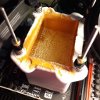Haswell-E (X99) OC
21 topics in this forum
-
X99 Statistics Last updated: 01/04/2016 44343 overclocking results 2740 overclockers 72 mainboards 71 mainboards used 7 manufacturers Top-5 most popular brands: ASUS, MSI, GIGABYTE, ASRock, EVGA Top-5 mainboard by submissions: ASUS Rampage V Extreme, MSI X99S SLI Plus, ASUS X99 Deluxe, GIGABYTE X99-SOC Champion, MSI X99S Gaming 7 Top-5 mainboard by users: ASUS Rampage V Extreme, MSI X99S SLI Plus, MSI X99S Gaming 7, ASUS X99 Deluxe, GIGABYTE X99-SOC Champion Top-5 mainboard by LN2 users: ASUS Rampage V Extreme, GIGABYTE X99-SOC Champion, MSI X99A XPOWER AC, GIGABYTE X99-SOC Force, ASROCK X99 OC Formula Top-5 most popular CPUs: Core i7 5960X, Core …
-
- 158 replies
- 72.1k views
- 4 followers
-
-
Alrighty, we're back at soldering on the CPU :-)
-
-
- 62 replies
- 24k views
- 7 followers
-
-
Overall (5G) 355.328 - Dancop - Core i7 5960X @ 5002.38 MHz - 1667.4 MHz 10-11-11-28 1T - ASUS Rampage V Extreme 355.922 - Dinos22 - Core i7 5960X @ 5001.00 MHz - 1667 MHz \N - GIGABYTE X99-SOC Champion 357.766 - Lau Kin Lam - Core i7 5960X @ 5001.00 MHz - \N MHz \N - ASRock Fatal1ty X99M Killer 357.813 - Splave - Core i7 5960X @ 5002.00 MHz - 1600 MHz \N - ASRock Fatal1ty X99M Killer 357.906 - Lau Kin Lam - Core i7 5960X @ 5002.00 MHz - \N MHz \N - ASRock Fatal1ty X99M Killer 357.985 - Vivi - Core i7 5960X @ 5001.00 MHz - \N MHz \N - MSI X99A XPOWER AC 358.344 - Vivi - Core i7 5960X @ 5001.00 MHz - …
-
-
- 113 replies
- 27k views
- 9 followers
-
-
Alright, what's the magic stepping?
-
-
- 324 replies
- 143.9k views
- 18 followers
-
-
BIOS 0601 0603 0702 0002 0005 0007 0008 0801 0802 Software tool section MemTweakIt OCPanel FW ROG Connect ROG Connect Plus TurboV Core X99 Chipset driver and MEI for XP MEI for W7/8 New ROG features We have the usual LN2 Mode Jumper and Slow mode switch as seen below. What’s new are the Safe Mode Button and the Retry button. Both these buttons function very similarly, once pressed, the system would immediately shutdown and power on by itself. The difference is that - Safe Mode button would power up the system in Safe mode - Retry button powers up according to the settings set in the BIOS.…
-
- 73 replies
- 26.9k views
- 10 followers
-
-
Rauf’s guide to memory overclocking on ASUS ROG Rampage V Edition 10 Version: 2016-09-16 Here’s the guide in pdf format: Link Introduction In the early days of Haswell-E, memory OC could be a real pain in the ass. But fear no more, with improved boards, bioses and ICs, memory OC is now easy. Memory overclocks higher and tighter and is much more fun and rewarding. I will be using the ASUS ROG Rampage V Edition 10 paired with 2x8GB G.Skill B-die retail memory matched with 2x8GB Galax wazza memory (yes you can mix brands just fine). The CPU of choice (my only X99 CPU) will be a 6950X. One of the best parts of BW-E memory overclock is that since you…
-
-
- 14 replies
- 10.6k views
- 5 followers
-
-
Hi guys, I wonder if anyone can help, I have a Rampage V Edition 10, 1680v3 and 32GB G.Skill 3200Mhz CL14 RGB and I am really struggling to get the kit to boot with xmp enabled. I can get the system to boot using memory training but it will always leave out slot b1. If I disable training it will halt on code bd Without xmp the system boots fine with all 32gigs. I've tried booting the pc with just one dim in slot b1 but get code bd. I've tried each stick individually in slot a1 and they are all fine, the kit also works great in quad channel providing it's not at 3200Mhz. Ive tried the sticks in every order I can think of, I've tried a different cpu (5930k an…
-
- 5 replies
- 3.4k views
- 1 follower
-
-
Hi, Anyone got this installer lying around? The board manufacturers and Intel removed XP-related stuff from their websites a few years ago. Without it BCLK and Memtweakit won't work on my SOC Champ.
-
-
- 3 replies
- 2.8k views
-
-
Does anyone know what VL1/VL2/VL3/VL4/VL5/VL6 do? Could you possibly explain if possible? I can't find any tutorials or guides or explanations, I found one video but it's in Italian and I couldn't understand exactly what he was doing. Trying to learn how my new X99 Board works with those voltages I listed above, I can figure out the rest of everything as I remember most of the things from previous overclocking adventures. (z97 & X99) Any help would be greatly appreciated, thanks!
-
- 15 replies
- 9.4k views
- 2 followers
-
-
* OC Pack 0524 R5E10OCPAK0524 * BIOS 0051 https://www.mediafire.com/?xgtw8yc7yajwhgz (per-core voltage support on BWE, if used don't enable Fully Manual Mode or Adaptive Mode.). * TurboV Core 1.01.08 https://www.mediafire.com/?730bb4c9g3304wz (per-core voltage support) * X99 Per-core ratio v09 x99_pcratio_v09 Have fun guys. More to follow.
-
- 27 replies
- 16.1k views
- 6 followers
-
-
Hello lads im building my new rig 5 years since i buildt my old rig but i need some serious advise on what parts i need to combine for best performance. Here OS what i have bought so far in parts Chassi Phanteks Enthoo Luxe 2x140mm corsair ML fans front 2x120mm corsair ML fans bottom 1x140mm corsair ML fan back Topmounted EKWB predator 360 push pull config 6 corsair ML fans should do the jobb i hope any other suggestions welcome for cooling. GPU Evga 1080gtx FTW Powersupply evga 1000G2 M2 samsung 950pro 512gb SSDs 850pros raid 0 MB Rampage extreme V version 10 CPU i7 6850 prebinned and delidded @4.5 ghz 1.409v tested with Cooler: Corsair H105 AIO T…
-
- 0 replies
- 2.7k views
-
-
Hello lads im building my new rig 5 years since i buildt my old rig but i need some serious advise on what parts i need to combine for best performance. Here is what i have bought so far in parts Chassi Phanteks Enthoo Luxe 2x140mm corsair ML fans front 2x120mm corsair ML fans bottom 1x140mm corsair ML fan back Topmounted EKWB predator 360 push pull config 6 corsair ML fans should do the jobb , any other suggestions welcome for cooling. GPU Evga 1080gtx FTW Powersupply evga 1000G2 M2 samsung 950pro 512gb SSDs 850pros raid 0 MB Rampage extreme V version 10 CPU i7 6850 prebinned and delidded @4.5 ghz 1.390v tested with Cooler: Corsair H105 AIO Therma…
-
- 0 replies
- 2.4k views
-
-
Hi guys Just built my X99 SOC Champ but it's not posting, each time it fails at 60 on the debug display, not sure if it's RAM,CPU or Motherboard. The manual says DXE initialise whatever that is. Can anyone help? I've tried running one stick of RAM in the slot stated in the manual (all 4 sticks separate from each other) but that didn't help I've tried a couple sticks as well together but again It does the same gets to 60 then restarts over and over again. My memory is G.Skill 3200MHz CL14 32GB (4*8GB) quad channel kit Ripjaws V I dont have any other RAM or CPU to try, thinking I could buy another RAM kit to test see if it does the same, any other sugges…
-
- 7 replies
- 3.2k views
- 1 follower
-
-
Hi I have 2 X99 systems with both a i7 5930K (six cores) & 16GB DDR4 XMP, one on a MSI X99A Godlike Gaming & one on a ASUS X99 Deluxe. Both systems used to start up from SSD's in 12 sec but since a week ago the MSI had troubles with starting up & now it takes 126 sec !!! Hyperthreading is on in the bios. There's nothing changed on both systems but when I go to check in CPU - Z, the ASUS shows 6 cores & 12 threads "what's normal" while the MSI shows only 3 cores & 6 threads. In AIDA64 the ASUS give a total of 12 cores while the MSI shows only 6 cores. HELP !!!! Last month the both systems gave the same results & NOW the MSI shows only 3 Cores ???…
-
- 2 replies
- 3k views
-
-
Managed to get xp running but its kinda not working correctly, SM bus is not showing in device manager so not entirely sure its installed, also memtweakit comes up with SMBios header missing, i'm kinda guessing here that the 2 problems are linked. I have no yellow flags with system in dev manager. Any ideas on how to correct this please. Running a R5E and 5960
-
- 5 replies
- 7.5k views
- 2 followers
-
-
My motherboard killed my 5960x recently and I sent the processor for warranty replacement to Intel's depot in Netherlands. The TIM was liquid metal and that's why there is some residue and it is hard to read the batch code but it is visible if look from the right angle. Intel Customer Support said that the processor is sanded which is not true. Here are the photos from Intel and I'll attach mine later: Here is their statement: ------------------------------------------------- Dear Mr., After further inspection the CPU is being rejected as the unit has substantial impact by some means which appear to be sanding marks and is being ship…
-
- 47 replies
- 14k views
- 5 followers
-
-
I just received the ram and installed them...at first my Godlike Carbon recognize the ram, I enabled Xmp it showed my timings 3200...No problems no overclocking everything else was going fine...Until today I turned the machine on No JOY....I upgraded the bios to 2.2 cleared the cmos and nothing...So I decided to uninstall the ram and the only way it would display is when only two sticks of ram were installed in 1 and 5.... any ideas on why this happening. Brand new board ram 17-5930 evga 1300pwr and 970ssc. gorgster Sorry this post should be in the MSI thread.
-
- 5 replies
- 5.9k views
- 1 follower
-
-
-
Having done a little benching with X99, I was wondering if someone might be able to advise a good set of ram for just benching with? I currently have some E Die G Skill that I have used in both Z170 and X99 which I was quite pleased with (as it was a quad kit) but I was wondering in the light of this B Die ram, is that the best bet or better bet for X99? I'm also after a 32Gb kit for gaming with, but I'm guessing anything would be good enough for a daily rig? Thanks in advance
-
- 10 replies
- 6.1k views
- 2 followers
-
-
OCF 3.1 http://picx.xfastest.com/nickshih/asrock/AFDSetup(v2.0.275.1).rar picx.xfastest.com/nickshih/asrock/X99OCF3121b.rar Mkiller 3.1 http://picx.xfastest.com/nickshih/asrock/X99MK3133a.rar http://picx.xfastest.com/nickshih/asrock/FSTUSetup(v2.0.275.1).rar
-
- 0 replies
- 5.4k views
-
-
I have a real problem with overclocking and windows 10. Since the settings are Ok for bios, there is the message "clock_watchdog_timeout", if I'm near 4.7 GHz with a i7-5820K cpu and the ASUS Rampage V Extreme. Is it possible to avoid this?
-
- 3 replies
- 6k views
-