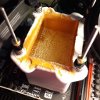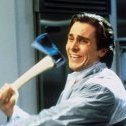Intel CPU Overclocking
Blue team overclocking
Subforums
-
Meet and greet other proud owners of GIGABYTE's X58A-OC mainboard
- 357 posts
-
Get your -E on!
- 1.3k posts
-
To 7Ghz and beyond!
- 3.3k posts
-
Everything Haswell Related!
- 3.8k posts
-
The sky is the limit
- 6.2k posts
73 topics in this forum
-
Wuddup Fellow Modders & Overclockers & General PC MASTER RACE enthusiasts!!!!! hahahaha! Anyways SO kinda been out of the OC/Mod Scene For awhile (my last gamerPC/MonstaOC(StableAF!)/consolekilla) Project started as a C2D 1.86 Ocd to 3.48ghz (fastest in SA For a TAD .....I think 18hrs??? hahahaha!) then upped it to the C2Q 12mb 2.66 ocd @ 3.84 I think.... the C2D I pin modded the fak outa it to Even get it over 2.6 and it was running on a std LOCKED intel board...had to use clockgen/setfsb and a bunch of 3rd party SHIT!!! then I got the C2Q and asus board and upped to ddr3 ram.... had that thing on successful stresstests at 3.35ghz in under 15 min!!!! s…
-
- 0 replies
- 2.9k views
-
-
Hey guys, 2 days ago i was watching some YT video and OS suddenly locked up, so i restarted and got error code 00 on my M.X Apex (system was under very low load, no OC, just set XMP profile). Reseated everything, also cleaned all the contacts on CPU, MEM but no luck. Also got second board, showing CPU LED, no post. CPU was approx. 30 days old, pushed just on H20, never went beyond 90°C or 1,52v vcore, VCCIO/SA also below 1,25v(mostly short term OC). Well sent it to RMA today, hopefully will get replacement soon. Did anyone else CPU die so fast without serious reason also? Thanks Also for anyone's curiosity Batch: L733C478 System: i7 8700K Maximus X Apex …
-
- 3 replies
- 3.5k views
- 2 followers
-
-
Hi, I'm quite new to X58... but I have some older scores with GA-EX58-UD3R, that board did around 215 MHz BCLK with more or less default settings, which I considered acceptable for "lowend" X58. Yesterday I bought R3E and expected something around 230 should be very easy and with the right settings even more Reference Frequency overclocking records @ HWBOT Turns out I was wrong. I've spent two evenings on this already, studied all kinds of X58 OC guides and still can't get some decent BCLK. The system is: Xeon W3520 water cooled R3E (BIOS 1502 - latest) 3x4 GB DDR3 dual-rank or 1x2 GB single-rank 9-9-9-24 Radeon HD 5500 single sata HDD running in IDE …
-
-
- 6 replies
- 6.1k views
- 2 followers
-
-
Right now, there are conflicting reports that this first line of Skylake X processors (based on the 10-core Skylake Purley LCC die) will not have full-throughput AVX512. Skylake-X not support AVX-512 instructions Skylake-X i7-7900X Performance Leaked: 55% faster than i7-6950X @ 4.5GHz If this is true, the current Skylake X processors will only be able to run AVX512 at half the speed as the server Xeons - IOW, no better than AVX2. I want to definitively answer this question - both for myself and for anyone else looking to purchase a Skylake X processor for the purpose of AVX512. Using the same FLOPs benchmark that discovered the Ryzen FMA bug, we should be ab…
-
- 25 replies
- 17.1k views
- 4 followers
-
-
Hello, I am surprised to find some XTU scores where the max turbo coefficient for Haswell (e.g. 4670 minicoopers`s XTU score: 1055 marks with a Core i5 4670) seems to be the value which is normally only achieved with 1 core. I think this is just a diaplay "bug" from cpu-z not showing the number of active cores, hence x 38 is displayed with 4c/4t while only 1 core is active ; I suppose C3 mode is activated in the bios? Similarly, XTU shows 4.15 Ghz max frequency, corresponding to 38 x bclk, but only when 1 core is active as it says this time. When the XTU benchmark runs on 4 cores, the coefficient drops to x36 hence the frequency only equals 36 x bclk = …
-
- 0 replies
- 3k views
-
-
Hey guys, So I just got a new computer with a 7820HK and was wondering if anyone would be willing to give me a little breakdown of what all the sliders do in the Advance Tuning tab of Intel XTU, and maybe tell me how to best go about overclocking it. A person on here got theirs up to 5.0 GHz, so I began to wonder how far I could push my system.
-
- 0 replies
- 2.6k views
-
-
7700k overclocked core voltage always inaccurate settings 1.3v in moniton in view to 1.348v
-
- 3 replies
- 2.9k views
-
-
Hey fellas. So we've all probably seen this video: And so as he tested the cpu went to extremely high wattage consumption of over 400W. Now what im asking is, if its just beacause his cpu throttled, and his cooler was crap? i mean cmon h100 or any other aio is bad realy, if im pairing it with 2 360 rads just for cpu and gpu, will it still throttle the wattage like that?
-
-
- 11 replies
- 5.3k views
- 4 followers
-
-
I have a 6700k and no matter what i do I cannot get the thing to take the multiplier. it will only let me put in "42" however when benchmarking between stock setting and everything turned up including using XMP I get nearly the same scores. on Cinabench its a 863 and then with the multiplier set to 42 is 853. I know this is not a motherboard that you are to "overclock" with. However I would like to see if it was possible if I had a hacked BIOS. or if one already exist. I could not find any. I cannot even find the BCKL adjustments in the BIOS either to try to OC that way. Any help or guidance would be appreciated!
-
- 1 reply
- 5.4k views
-
-
Hello to All. I Have This processor with 5.4
-
- 4 replies
- 3.5k views
- 1 follower
-
-
Hello there community:) I have an: Intel® Core i7-970 Processor ASUS SABERTOOTH X58 Corsair Vengeance DDR3 1600MHz 24GB CL9 GTX 780 3GB Cuda. Never overclocked before and I need some help doing so with my rig. Tried to read some of the guides, but, it is pretty confusing:) I just recently watched the Youtuber Linus doing it with a couple of VERY easy steps: and I wonder: Can I maybe just do exactly what he does and safely get 4.0Mhz with my setup to? I'm not really after squeezing it to the maximum, but getting some help boosting it up to the safe level of 4.0Mhz, would be greatly appreciated:)
-
- 1 reply
- 2.5k views
-
-
Win 7 5930k 45x 4.5ghz 1.269 stable 45x cache 1.269 stable Xmp 2666 1.2 ballistic elite Asrock mini itx x99 Ax860i power supply Gtx 970 1.9 input 72 degrees max in stress testing Those settings verify and for the life of me I cannot go higher then 45x. Whatever I do when I start to benchmark at 46x+ it immediately shuts down. Even if I put the core voltage at 1.3 1.4 1.5 no matter what it shuts down within 1 second. I don't see any thermal throttling. I can't tell if it's the VRM shutting down or what's going on. I have tried no xmp , lower cache settings, 1.8-2.1 input. Speed step on and off, blck at 125 and lower multiplier, nothing works. Any ide…
-
- 15 replies
- 7.7k views
- 1 follower
-
-
First of all im writting in 2 lenguages. Ignore the spanish or english. Greatings. i renovated the thermal paste, i got a great temperatures, so i decided to do a little OC. Who wouldnt do it. PC Specs: 8gb ram, i7 3770K, motherboard gigabyte GA-Z77-D3H, gtx 1070, disk 250 ssd kingston + 1tb hdd for the OC, i used xtreme Tuning utility. i just touched the option OverClock sistem from 37 to 42, after that, i did a benchmark, then my computer crashed, not too hard, just the system error with a sad smile and a % remaining blablabla, the pc rebooted and i felt the computer slow, as a 2000's pc. The program told me that the changes were reversed and everything will r…
-
- 1 reply
- 1.4k views
-
-
Trying to OC my i5 6500 but will not go pass the base clock. Can someone help? Bios is at version F5e. Operating System: Windows 10 Pro 64-bit (10.0, Build 14393) (14393.rs1_release_sec.170327-1835) System Manufacturer: Gigabyte Technology Co., Ltd. System Model: Z170MX-Gaming 5 BIOS: BIOS Date: 07/13/16 16:55:50 Ver: 05.0000B Processor: Intel® Core i5-6500 CPU @ 3.20GHz (4 CPUs), ~3.2GHz Memory: 16384MB RAM GPU: Gigabyte G1 GTX 1070 8GB VRAM
-
- 2 replies
- 3k views
-
-
Hi, i want ask you, if there is any solution of this bug ? After instalation TurboVcore, GTL iam geting 300 points drop, uninstall doesnt help, another version doesnt help, only fresh system works. Z170 Impact Z270 Apex Z270 Gigabyte (small wifi + gaming9) always same. Also doesnt matter windows version (tried 8.1, 10, 32/64)
-
- 6 replies
- 1.8k views
- 1 follower
-
-
Having issues with GPU I'm on an HP 4540s and I was able to run everything under the sun but now after some updates on games a few just don't wanna run... I need to squeeze some more juice out of my GPU until I can afford a better PC... I have tried a version of the Intel extreme tuning utility but it's not working right and all other links for version that might help are gone...
-
- 0 replies
- 1.2k views
-
-
Hello dear fellas! I've been looking for answers on other forums untill i discovered this forum, heard that the most knowledgable and proffesional people around the world are here, so i better join this community and get help from you guys. So i've got an 7700k, currently at 5.0 ghz, 1.270V in bios, and while stress testing checked with HWinfo64 im getting an actualy 1.260V, it passed 2 hours of RealBench, while hottest core was during the test peaking at 72C, while others between 67 and 70. My 7700K is delidded with collaboratory liquid ultra, and this is the cooling: http://i.imgur.com/0xojt0X.jpg RS360 RASA 750 kit. bought it years back but i did change water, …
-
- 5 replies
- 2.7k views
- 1 follower
-
-
Is it possible to overclock an Intel I5-6400 CPU on an ASUS Z170-E motherboard with latest UEFI BIOS 3007 (11/29/16)? I've done a ton of web reading and watching videos, and it seems Intel has blocked overclocking non-K CPU's, even with a modified BIOS. Am able to overclock the memory (and GTX 1050 TI GPU), but nothing I've tried gets the CPU to actually run above 3.3mhz. Thanks.
-
- 4 replies
- 2.5k views
-
-
Hey Folks, I recently bought a new midrange setup, the intel i5 6400 a MSI z170 A Pro, a Gainward 1060 6gb and a single 8 Gb HyperX Fury 2133 ram (ill get more soon) I did some OC like years ago and was just looking around for the opportunities for oc on a 6400. I found the Bios for my board that allows to BCLK OC the CPU on der8auers guide and im about to try it. Now heres the question: During my research i read smth about a microscript that again blocks the processor from overclocking that came after the bios update. Is anyone out there that has knowledge about that or some experience to share. I went through a lot of threads and done some research but most of th…
-
- 0 replies
- 1.3k views
-
-
Hello, Im a newbie in designing a CPU external flash memory. I've done the schematics and I want to ask all the expert there if my connection is correct specially the MISO and MOSI which confused me. Flash Memory datsheet is below: SST25VF016B-50-4I-S2AF-T - Microchip Technology - IC Chips - Kynix Semiconductor Flash Memory Connection CPU (SPI) Serial Input Data ----> SPI_MISO Serial Output Data ---> SPI_MOSI Serial Clock ----> SPI_SCK Chip Select ----> GPIO Write ENable -----> Pull High to VDD Hold -----> Pull High to VDD Sorry I can't post an image because this is my first post here. Hope my explain can be easily understand by you . …
-
- 0 replies
- 1.3k views
-
-
Hi to all. Can you post your best result at 5 ghz to find out who has the best efficiency and what windows they use. On freshly installed win10 x64 i obtained 1780 ,i tryed to cut down services and it gives me lower results ). Do you have any difference in score running at 4000 vs 4133 same latencies ? Sent from my iPhone using Tapatalk Pro
-
- 1 reply
- 1.2k views
- 1 follower
-
-
I had C7H170-M motherboard with v1.1b bios and was able to overclock my i5 6600k to 4.3GHz by changin the bus clock to 125Mhz. https://www.supermicro.com/products/motherboard/Core/H170/C7H170-M.cfm but after updating my bios to v2.0 from supermicro site i could not overclock my cpu ... tried everyting but it doesn't POST when ichange the bus speed above 105Mhz. any ideas to fix this using current version or can anyone help me to find the previous bios firmware? thanks
-
- 0 replies
- 2.2k views
-
-
I set VCORE to 1.235v on BIOS, but the BIOS and AIDA64 readings of 1.248v. what am I doing wrong? I have gigabte z87m-d3h with 4690K at 4.6 GHz.
-
- 1 reply
- 2k views
-
-
Hello there, I picked up a 7700K, Asus Maximus IX Hero and Corsair 16GB DDR4 3200MHz. CPU at all BIOS options at auto was getting around 1.248v(all cores 4.5GHz) at load, and back to 0.727v at 800MHz(idle). Temps are fine with my Noctua D15S, lower 60s c at load. Now I want to find "undervolt" my CPU to the lowest voltage required for turbo of 4.5GHz(not interested to overclock this cpu now). Now I have CPU voltage mode set to manual in BIOS, and value is 1.120v and it boots normally. Did a run of 3DMark Firestrike physics and then Cinebench R15 multithreaded and all passed normally without issues. My questions: 1. Is it possible that my 7700K can perform norm…
-
- 2 replies
- 5k views
-
-
Hello. For long time, I see than one of the core is always 10c hotter than the other. if Core 1,2,3,5,6,7,8 is 49C The package and core 4, is always 10c more, I tried remounten my watercooling block, without any help. even tryed to use a other thermal paste. Will delid help this?
-
- 4 replies
- 1.9k views
- 1 follower
-



.thumb.jpg.5907ecd80a822620422128b880b1b4e8.jpg)